Reassign a workflow task - Task update was not accepted. To edit a task associated with a workflow task process, you must be the person to whom the task is currently assigned.
Hi guys,
Recently one of my client has faced this issue while reassigning a task of default Approval workflow. Here is the screen shot:
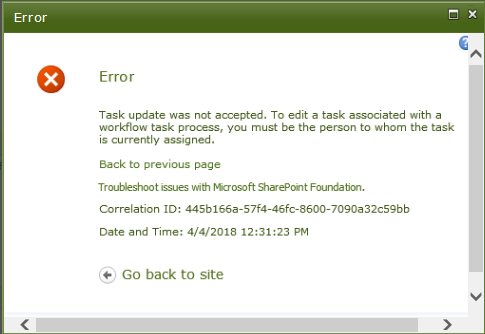
SharePoint by default only allows the assignee to re-assign the task. If you try to re-assign a task that is not assigned to you, you get the following message:
Solution
To overwrite this behaviour:

Hope this post help you to fix this error.
Happy SharePointing.
Recently one of my client has faced this issue while reassigning a task of default Approval workflow. Here is the screen shot:
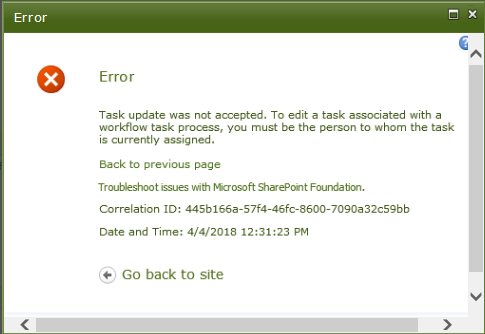
SharePoint by default only allows the assignee to re-assign the task. If you try to re-assign a task that is not assigned to you, you get the following message:
Task update was not accepted. To edit a task associated with a workflow task process, you must be the person to whom the task is currently assigned.
Solution
To overwrite this behaviour:
- Open SharePoint Designer
- Open the Workflow you wish to modify.
- On the step where you start the workflow task ‘Start <workflow task name> process on Current Item with…’, right click on the task name.
- Select Properties and look for the attribute TaskProcessOwner.
- Click on the ‘…‘ button to select a group or specific user.
- You may wish to create a SharePoint group specifically for this purpose. All members of this group will have permissions to re-assign tasks that are assigned to other people.

Hope this post help you to fix this error.
Happy SharePointing.
Comments
Post a Comment